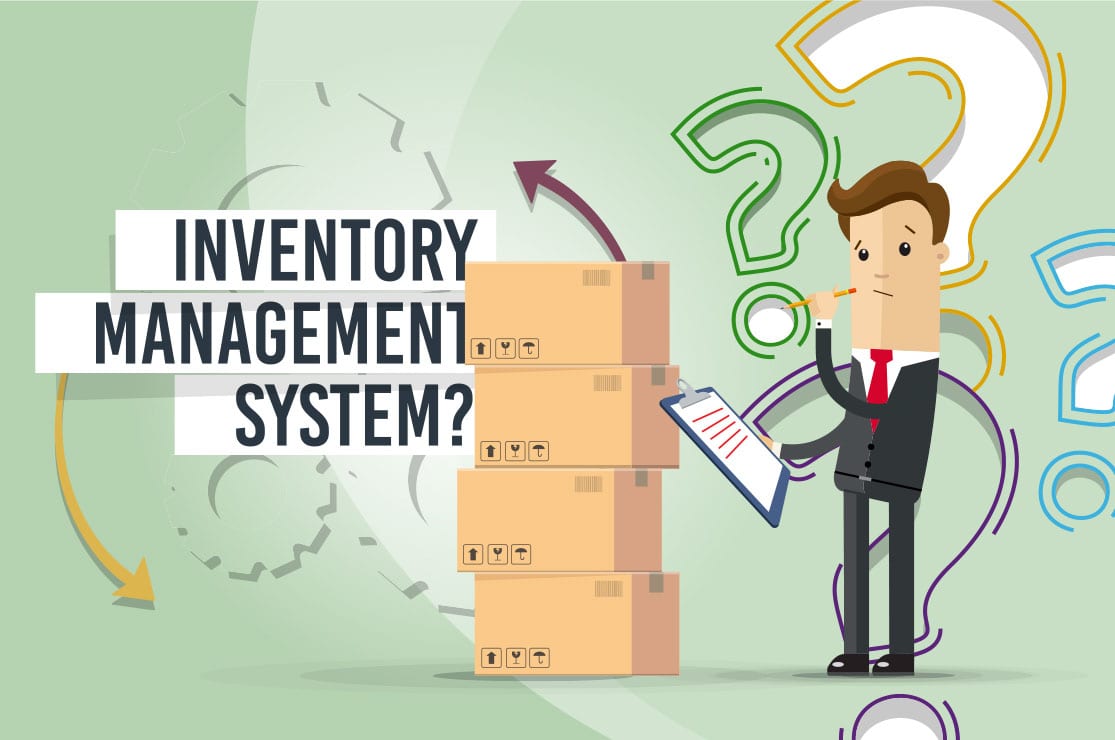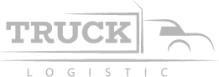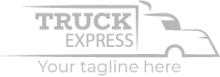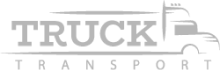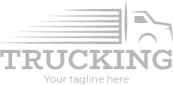In today’s competitive business landscape, efficient inventory management can be a game-changer. With the right inventory management software, you can streamline processes, optimize stock levels, and enhance overall business operations. But with a plethora of options available, how do you choose the best inventory management software for your unique business needs? This comprehensive guide will walk you through the steps to make an informed decision.
Get Best Inventory Management Software
Define Your Business Requirements
Before you start your search, it’s essential to have a clear understanding of your business requirements. Take the time to identify your pain points, challenges, and goals related to inventory management. Consider factors such as the volume of products you handle, the number of locations, integration with other software systems, and the scalability you’ll need as your business grows.
Research and Identify Options
Begin your search by researching the different inventory management software options available in the market. Utilize search engines, software review websites, industry forums, and recommendations from colleagues to create a list of potential solutions. Popular choices include TradeGecko, Fishbowl, Zoho Inventory, and many more.
Read User Reviews and Testimonials
User reviews and testimonials can provide valuable insights into the real-world experiences of other businesses using the software. Websites like Capterra, G2, and Trustpilot offer a platform for users to share their feedback. Pay attention to both positive and negative comments to get a well-rounded understanding of the software’s strengths and weaknesses.
Evaluate Features and Functionalities
Every inventory management software comes with a set of features and functionalities. Compare these offerings to your business requirements. Look for features such as inventory tracking, order management, demand forecasting, reporting and analytics, barcode scanning, integration capabilities, and support for multiple sales channels (e.g., e-commerce, retail).
Consider Scalability
As your business grows, your inventory management needs will evolve. Choose software that can seamlessly scale with your business without causing disruptions. Avoid solutions that might require frequent migrations or upgrades, which can be time-consuming and costly.
Assess User-Friendliness
The best software is one that your team can easily adopt. Look for an intuitive, user-friendly interface that minimizes the learning curve. Complex software might hinder productivity and lead to resistance from your team.
Integration Capabilities
If your business relies on other software tools such as accounting software, e-commerce platforms, or point-of-sale systems, ensure that the inventory management software can integrate seamlessly with them. Data integration reduces manual data entry, minimizes errors, and streamlines operations.
Customization Options
Each business operates uniquely. Choose software that offers customization options to align with your specific workflows. Customizable fields, workflows, and reporting options can help tailor the software to your exact needs.
Support and Training
Effective customer support and training resources are essential, especially during the implementation phase. Check what kind of support the software provider offers, such as live chat, email, or phone support. Training resources like tutorials, documentation, and webinars can aid your team in mastering the software quickly.
Consider the Total Cost of Ownership (TCO)
Evaluate the software’s pricing structure and consider the overall cost of ownership. Some software options offer tiered pricing based on features and usage. While it’s important to stay within your budget, also consider the value the software brings in terms of increased efficiency, reduced errors, and improved customer satisfaction.
Prioritize Data Security
Inventory management involves sensitive business data. Ensure that the software provides robust data security features, including data encryption, secure logins, regular backups, and compliance with data protection regulations.
Investigate Vendor Reputation
Research the reputation of the software provider. Look for companies with a history of delivering reliable products and excellent customer service. A reputable vendor is more likely to provide ongoing support and updates.
Seek Recommendations
Reach out to colleagues or businesses in your industry for recommendations. Hearing about firsthand experiences can provide valuable insights and help you understand how a specific software solution could fit your business.
Utilize Free Trials and Demos
Take advantage of free trials or demos offered by software providers. This hands-on experience allows you to explore the software’s functionality, user interface, and suitability for your business before making a commitment.
Create a Shortlist and Compare
Based on your research and evaluation, create a shortlist of the most promising inventory management software solutions. Compare the features, benefits, and limitations of each option to determine which one aligns best with your business needs.
Conclusion
Choosing the best inventory management software requires thorough research, careful consideration of your business needs, and a comprehensive evaluation of available options. By following this guide, you’ll be better equipped to make an informed decision that leads to enhanced operational efficiency, reduced costs, improved accuracy, and ultimately, increased customer satisfaction. With the right inventory management software in place, your business can navigate the complexities of inventory management with confidence and success.